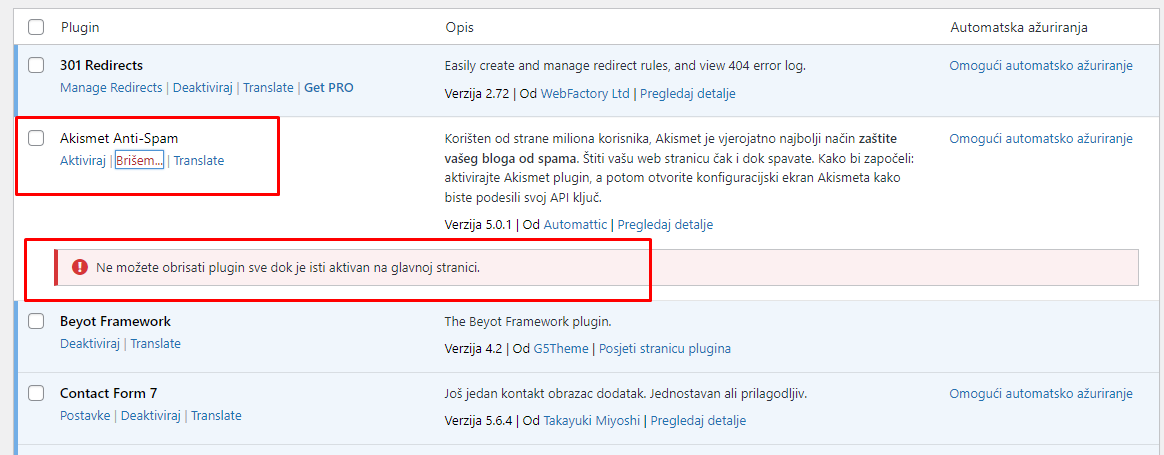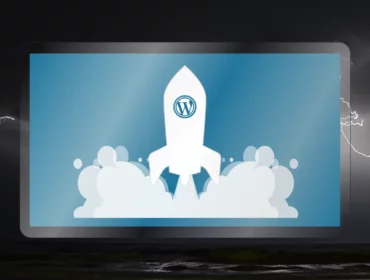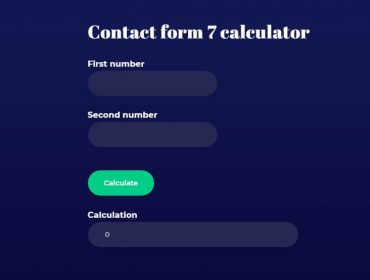I recently have working on a website where I updated plugins and delete some that client doesn’t need.
At least I have tried, but I got some strange error.
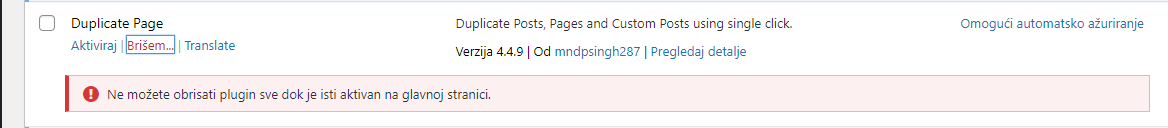
“You cannot delete the plugin as long as it is active on the main page”.
After some time I have found that the W3 Total Cache plugin which causes this error.
Just find the W3 total cache plugin, deactivate it, go back to the plugin you want to delete, click on delete and the plugin should be deleted.
Activate again the W3 Total cache plugin until next time 🙂